Using Google Lens
Google Lens can help you identify objects, translate text, scan barcodes, and find information quickly using your phone camera.
Google Lens for translation
Practise using Google Lens for translation:
- Open Lens on your mobile device.
- Tap Translate at the bottom of the screen.
- Aim the camera at the example texts below.
- Check the on-screen translation
| Text in French, Ukrainian and Hindi |
|---|
| Internet peut vous faire économiser du temps et de l’argent et vous permettre de faire davantage ce que vous aimez faire le plus |
| Інтернет може заощадити ваш час і гроші та дозволить вам робити більше того, що ви любите робити найкраще. |
| इंटरनेट आपका समय और पैसा बचा सकता है और आपको वह काम करने की अनुमति दे सकता है जो आपको सबसे अच्छा करना पसंद है। |
The same text above is written in French, Ukrainian and Hindi.
It says, “The Internet can save you time and money and allow you to do more of what you love to do best.”
Google Lens for identification
Practice using Google Lens for identification:
- Open Lens on your mobile device.
- Tap Search at the bottom of the screen.
- Aim the camera at an image below and make sure the image is inside the corners of the white box on the screen.
- Tap the round magnifying glass image at the bottom of the screen to search.
- Scroll up the screen to see the search results.
- To start a new search, scroll to the top of the screen and tap the white arrow in the top left corner.
 |
 |
 |
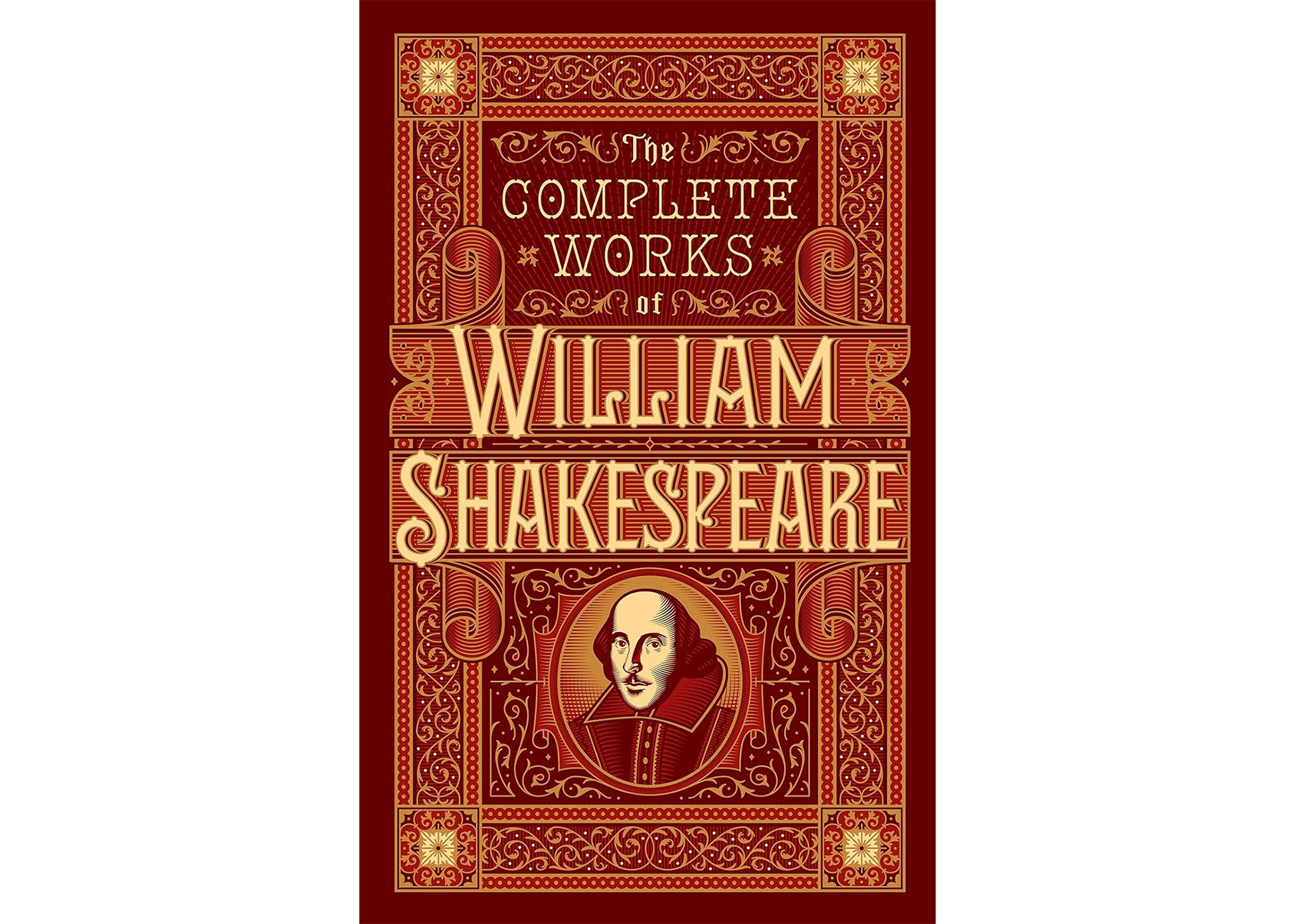 |